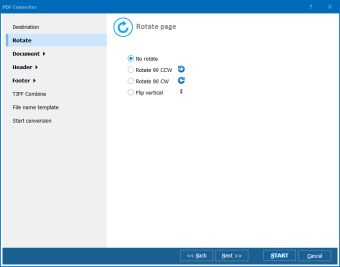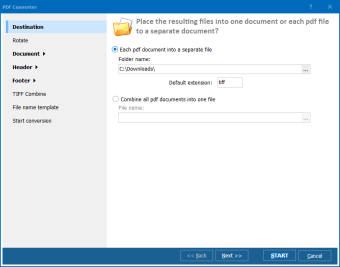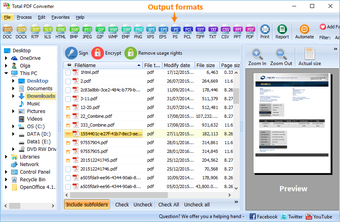Convert PDFs to more than fifteen formats
Total PDF Converter is a multi-format PDF converter that will allow you to convert PDFs into other types of file.
PDF is undoubtedly a great format to share documents, but it's not that good when you need to edit. If you need to edit a PDF, you can always try converting the file to some other more easily editable format.
With Total PDF Converter you can convert PDF documents to a wide variety of formats (DOC, XLS, BMP, JPG, HTML, TXT and more), quickly and easily - although larger documents can take a while. Conversions are done via an step-by-step wizard that walks you through the whole process. The Total PDF Converter wizard also includes different configuration settings, depending on the target format you've chosen.
Total PDF Converter features a simple interface that shows the contents of system folders and lets you select multiple files for batch converting. It's not the best-looking in the business, but it is very usable. As with all PDF converters though, results do vary, so don't necessarily expect miracles.
Total PDF Converter lets you easily convert PDF documents to a variety of other document formats.